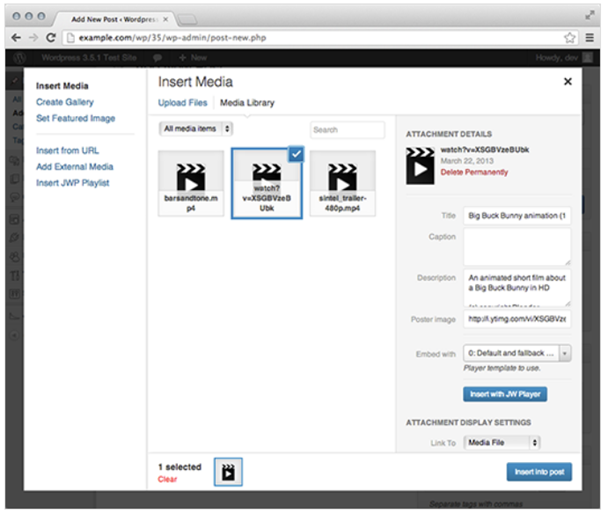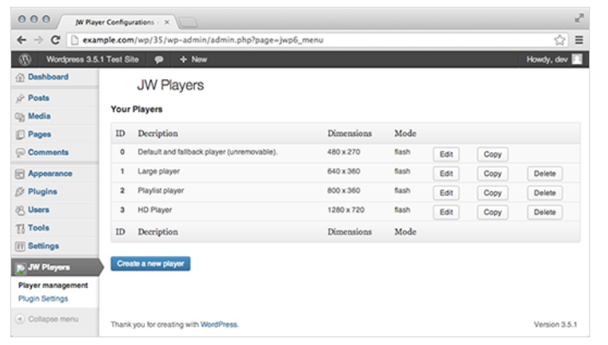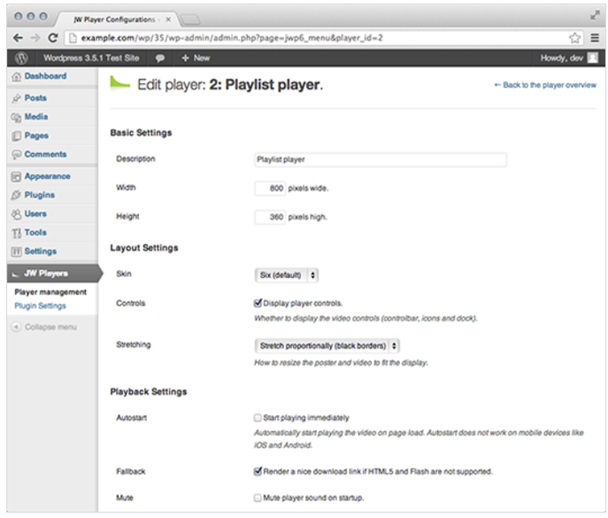JW Media Player是一个开源的在网页上使用的Flash视频、音频以及图片播放器,支持 Sliverlight 播放,可以通过一个XML文件使播放器自动切换显示一组图片,并播放背景音乐。它支持播放的Adobe Flash Player和HTML5浏览器可以处理任何格式(FLV文件,H.264标准,MP4功能,VP8的,WEBM,支持MP3,AAC,JPG,PNG和 GIF)。它也支持各种流和播放清单格式(包括RMTP协议,HTTP直播和更多)和多种播放选项。并支持所有主要的CDN和自适应比特率切换意味着你可以在全球各地提供高质量的内容。
JW Player是一个先进的视频平台,您可以进行自定义和扩展:无需特殊工具,你可以编辑文本创建图像,然后你可以建立一个皮肤。它的插件架构 和 JavaScript API让您可以轻松地扩展它的功能,融入您的网站,或连接到第三方服务。创建媒体提供商的能力意味着您可以连接到自己的专有CDN或内容服务器。
The JW Player WordPress Plugin makes it extremely easy to deliver Flash and HTML5 video through your WordPress website. This plugin has been developed by LongTail Video, the creator of the JW Player, and allows for easy customization and embedding of Flash and HTML5 video using the JW Player in your WordPress posts. It provides support for all of the JW Player 6 configuration options, including custom watermarks, HLS/RTMP streaming and VAST/VPAID advertising.
Key Features
- Full support for JW Player 6 for Flash and HTML5.
- Convenient and reliable CDN hosting of the actual JW Player assets.
- Full Pro, Premium and Ads edition support with easy to use player configuration interface.
- Full integration into the WordPress media library. Embed video with the JW Player as you write your posts.
- Support for adding External Media to your Media Library, including Youtube and RTMP streams.
- A full featured playlist manager - order your media by simply dragging the mouse.
- A powerful shortcode system for customizations at embed time.
一、何谓模块
官方的定义是“A Module is a third-party platform or plugin that works with the JW Player in some way. They work with CMS systems, blog software, and so on.”我的理解是,模块是使JW Player以某种方式与CMS、博客等软件一起工作的第三方平台或插件。模块更像是座桥梁,将JW Player与其他应用、平台、软件连接起来,例如“JW Player Plugin for WordPress”模块可以让你的WordPress站点方便地使用JW Player来嵌入、播放多媒体,还可以用来管理媒体库。
二、JW Player之WordPress模块
到目前(2010-6-10)为止,LongTailVideo官网以JW Player为内核的WordPress的模块有:
*JW Player Plugin for WordPress(开发者:LongTailVideo)
*wordTube (for WordPress)(开发者:Alex Rabe)*Flash Video Player (for WordPress)(开发者:Joshua Eldridge)
*SFV Plugin (for WordPress)(开发者:Josh Chesarek & Daniel G. Taylor)
其中“SFV Plugin (for WordPress)”启用后WordPress提示出错无法使用;而“Flash Video Player (for WordPress)”干脆“石沉大海”,插件上传后在WordPress管理面板都找不到它;“wordTube (for WordPress)”的安装也是颇费一番折腾,官方告诉用户应将player.swf放置于wp-content/uploads /player.swf,经我亲自试验,只能放置于/wordpress/player.swf才能被WordPress识别,且亦非官方声称的那样可以让用户自定义player.swf的存放位置。本篇亦不打算涉及以上那三款模块,只单独介绍LongTailVideo嫡系的“JW Player Plugin for WordPress”。“JW Player Plugin for WordPress”,对JW Player而言那是模块(Module),对WordPress而言那是插件(Plugin)。如果没有特别说明,后文中“插件”或“模块”默认都指称 “JW Player Plugin for WordPress”。
三、插件下载
虽然官网LongTailVideo列有各种JW Player模块清单,但是如果要获得它们则要到具体模块开发者的站点下载,而“JW Player Plugin for WordPress”模块下载地址请移步WordPress官网。
四、插件安装
1、下载来的文件是zip压缩包,解压获得文件夹“jw-player-plugin-for-wordpress”。
2、到LongTailVideo官网下载JW Player for Flash(记得千万不要勾选“Include Viral, a video sharing plugin”),把其中的player.swf和yt.swf复制或剪切到“jw-player-plugin-for-wordpress”文件夹。3、将整个“jw-player-plugin-for-wordpress”文件夹上传到/wordpress/wp-content/plugins /下。其中JW Player WordPress Plugin Manual.pdf是使用说明,可以单独取出以免浪费空间。本篇编写即以此pdf文件内容为蓝本。
4、进入WordPress后台—>插件—>已安装,(启用)激活插件。
五、插件卸载
虽然你可以在WordPress后台—>设置—> JW Player Plugin设置面板首页发现那个“Uninstall Plugin(卸载插件)”按钮,但是用那个按钮我从来没有成功地把插件卸载。
因此我建议的卸载方法是,先进入WordPress后台—>插件—>已安装,停用此插件后再用FTP软件或web文件管理把整个插件文件夹删除。
更新(2010-8-20):
1、本文初稿写于六月,当时模块安装的版本还是1.1.2版,后来WordPress提示有新版本,但没有及时更新。昨天为了完成本文特意将模块升级到1.2.3版,发现变化很大,安装部分迥异于以前。
2、新版本之免费版不需要自己上传player.swf和yt.swf,待激活模块后,会提示用户自动下载。而付费授权版才需要手动上传。
3、点击“Install Last JW Player”之后,“ /wordpress/wp-content/uploads/”目录下会出现一个新的文件夹“jw-player-plugin-for- wordpress”,而plyer.swf和yt.swf这两个文件则是被下载到“/wordpress/wp-content/uploads /jw-player-plugin-for-wordpress/player/”目录下。而之前的版本需要用户自己将那两个文件手动上传到“ /wordpress/wp-content/plugins/jw-player-plugin-for-wordpress”目录下。
4、模块激活之后,WordPress后台将单独出现“JW Player”面板,而之前则是并入“设置”面板。 
(新版1.2.3) 
六、播放器设置
JW Player高度的定制弹性在本插件几乎得到全部继承。虽然你在安装插件后甚至不进行任何设置也可以在WordPress站点立即使用它,但是为了今后媒体的发布效率,预设若干个播放器样式还是非常必要的,比如分别为音频和视频的发布预设不同的播放器样式。另外,设置参数的详细解释可参考我的另一篇博文《JW Player使用简介》。
进入WordPress后台—>JW Player—> JW Player
4、LongTail AdSolution设置:这是由LongTailVideo提供的针对付费商业客户的广告服务。
5、插件设置(注意,此处的插件是指针对JW Player播放器的插件,而非指JW Playe之WordPress模块。)
七、播放器管理
建立自己预设的用户播放器之后,插件设置面板首页就会出现一个表格,列出已建立的用户播放器清单,在此你可以:
*升级Player.swf
*设置默认播放器
*编辑、复制、删除用户播放器
*建立新的用户播放器
*卸载插件