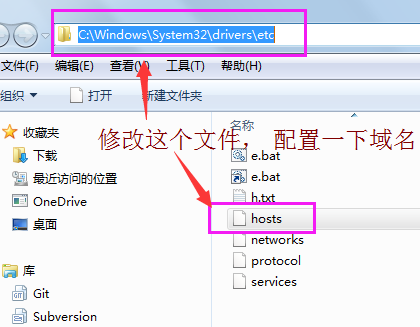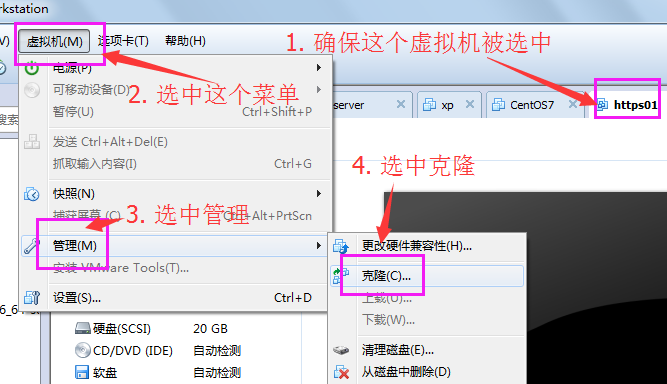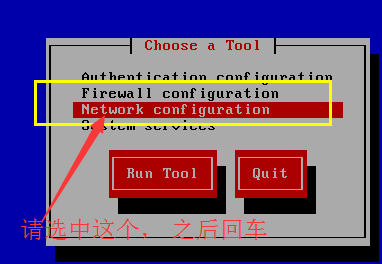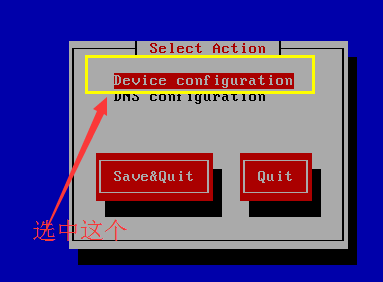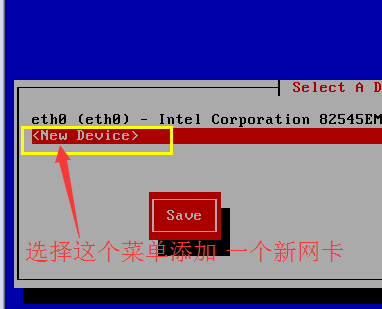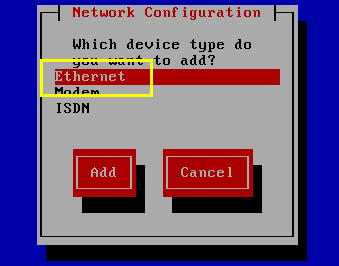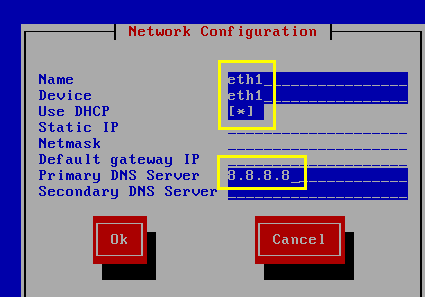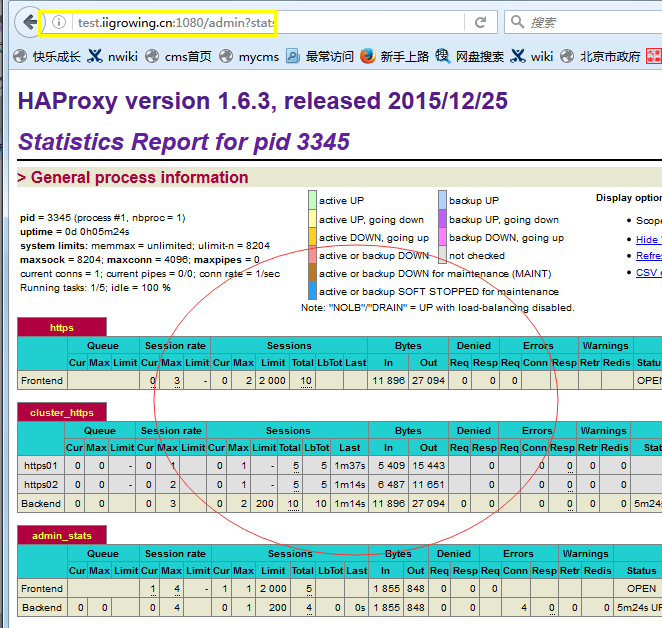在web项目中,大家都已经非常熟悉其架构流程了。都说Cache是万金油,哪里不舒服抹哪里。这些流程中,几乎每个环节都会进行cache。 从浏览器到webserver,到cgi程序,到DB数据库,会进行浏览器cache,数据cache,SQL查询的cache等等。对于fastcgi 这里的cache,很少被使用。去年年底,我对nginx的fastcgi_cache进行摸索使用。在我的测试过程中,发现一些WIKI以及网络上没被提到的注意点,这里分享一下。

这里是我的NGinx配置信息
01 02 03 04 05 06 07 08 09 10 11 12 13 | #增加调试信息add_header X-Cache-CFC "$upstream_cache_status - $upstream_response_time";fastcgi_temp_path /dev/shm/nginx_tmp;#cache设置fastcgi_cache_path /dev/shm/nginx_cache levels=1:2 keys_zone=cfcache:10m inactive=50m;fastcgi_cache_key "$request_method://$host$request_uri";fastcgi_cache_methods GET HEAD;fastcgi_cache cfcache;fastcgi_cache_valid any 1d;fastcgi_cache_min_uses 1;fastcgi_cache_use_stale error timeout invalid_header http_500;fastcgi_ignore_client_abort on; |
配置这些参数时,注意每个参数的作用域,像fastcgi_cache_path参数,只能在http配置项里配置,而 fastcgi_cache_min_uses这个参数,可以在http、server、location三个配置项里配置。这样更灵活的会每个域名、每 个匹配的location进行选择性cache了。具体的参数作用域,参考FASTCGI模块的官方WIKI。我为了调试方便,添加了一个『X-Cache-CFC』的http响应头,$upstream_cache_status 变量表示此请求响应来自cache的状态,分别为:
- MISS 未命中
- EXPIRED – expired, request was passed to backend Cache已过期
- UPDATING – expired, stale response was used due to proxy/fastcgi_cache_use_stale updating Cache已过期,(被其他nginx子进程)更新中
- STALE – expired, stale response was used due to proxy/fastcgi_cache_use_stale Cache已过期,响应数据不合法,被污染
- HIT 命中cache

程序代码是Discuz!论坛, 随便开启测试了几下,发现/dev/shm/nginx_cache/下没有任何目录建立,也没有文件创建。调试的http header响应头里的X-Cache-CFC 结果一直是MISS。从服务器进程上来看,Nginx cache manager process 跟Nginx cache loader process 进程也正常运行:
1 2 3 4 | root 3100 1 0 14:52 ? 00:00:00 nginx: master process /usr/sbin/nginxwww-data 3101 3100 0 14:52 ? 00:00:00 nginx: worker processwww-data 3102 3100 0 14:52 ? 00:00:00 nginx: cache manager processwww-data 3103 3100 0 14:52 ? 00:00:00 nginx: cache loader process |
不知道为何会这样,为何没有cache成功,我以为我配置参数有问题,只好阅读WIKI。发现fastcgi_ignore_headers 参数下解释有这么一段
fastcgi_ignore_headers
Syntax: fastcgi_ignore_headers field …
Default:
Context: http
server
location
Reference: fastcgi_ignore_headersThis directive forbids processing of the named headers from the FastCGI-server reply. It is possible to specify headers like “X-Accel-Redirect”, “X-Accel-Expires”, “Expires” or “Cache-Control”.
也就是说这个参数的值,将会被忽略掉,同样被忽略掉的响应头比如”X-Accel-Redirect”, “X-Accel-Expires”, “Expires” or “Cache-Control”,而nginx配置中并没有fastcgi_ignore_headers参数的设定,那么问题会不会出现在 FASTCGI响应结果里包含了类似”X-Accel-Redirect”, “X-Accel-Expires”, “Expires” or “Cache-Control”这几个响应头呢?用strace抓包,看了下nginx与fpm进程通讯的数据
1 2 3 4 5 6 | ####为了确保准确抓到处理该http请求的进程,我把nginx 、fpm都只开启了一个进程处理。//strace -ff -tt -s 1000 -o xxx.log -p PHPFPM-PID14:52:07.837334 write(3, "\1\6\0\1\0\343\5\0X-Powered-By: PHP/5.3.10-1ubuntu3.5\r\nExpires: Thu, 19 Nov 1981 08:52:00 GMT\r\nCache-Control: no-store, no-cache, must-revalidate, post-check=0, pre-check=0\r\nPragma: no-cache\r\nContent-type: text/html\r\n\r\nHello cfc4n1362034327\0\0\0\0\0\1\3\0\1\0\10\0\0\0\0\0\0\0\0\0\0", 256) = 256//strace -ff -tt -s 1000 -o xxx.log -p Nginx-PID15:05:13.265663 recvfrom(12, "\1\6\0\1\0\343\5\0X-Powered-By: PHP/5.3.10-1ubuntu3.5\r\nExpires: Thu, 19 Nov 1981 08:52:00 GMT\r\nCache-Control: no-store, no-cache, must-revalidate, post-check=0, pre-check=0\r\nPragma: no-cache\r\nContent-type: text/html\r\n\r\nHello cfc4n1362035113\0\0\0\0\0\1\3\0\1\0\10\0\0\0\0\0\0\0\0\0\0", 4023, 0, NULL, NULL) = 256 |
从抓取的数据包里可以看到,fpm确实返回了包含“Expires”、“Cache-Control”头的http 响应头信息。那么疑问来了:
- nginx的fastcgi_cache没缓存这条http响应,是因为响应头里包含“Expires”、“Cache-Control”的原因吗?
- 程序里并没有输出“Expires”、“Cache-Control” http header的代码,这是谁输出的呢?
- 既然是fpm响应的时候,就已经有了,那么是php的core模块,还是其他拓展模块输出的?
- “Expires:”时间为何是“Thu, 19 Nov 1981 08:52:00 GMT”?
疑问比较多,一个一个查起,先从Nginx的fastcgi_cache没缓存这条http响应查起。我根据测试环境nginx版本 1.1.9(ubuntu 12.04默认的),到nginx官方下了对应版本的源码,搜索了fastcgi参数使用的地方,在http\ngx_http_upstream.c找 到了。虽然不能很流程的读懂nginx的代码,但粗略的了解,根据了解的情况加以猜测,再动手测试实验,也得出了结论,确定了nginx的 fastcgi_cache的规则。
01 02 03 04 05 06 07 08 09 10 11 12 13 14 15 16 17 18 19 20 21 22 23 24 25 26 27 28 29 30 31 32 33 34 35 36 37 38 39 40 41 42 43 44 45 46 47 48 49 50 51 52 53 54 55 56 57 58 59 60 61 62 63 64 65 66 67 68 69 70 71 72 73 74 75 76 | //ngx_http_upstream.c//line 3136 当fastcgi响应包含set-cookie时,不缓存static ngx_int_tngx_http_upstream_process_set_cookie(ngx_http_request_t *r, ngx_table_elt_t *h, ngx_uint_t offset){#if (NGX_HTTP_CACHE) ngx_http_upstream_t *u; u = r->upstream; if (!(u->conf->ignore_headers & NGX_HTTP_UPSTREAM_IGN_SET_COOKIE)) { u->cacheable = 0; }#endif return NGX_OK;}//line 3242 当响应头包含Expires时,如果过期时间大于当前服务器时间,则nginx_cache会缓存该响应,否则,则不缓存static ngx_int_tngx_http_upstream_process_expires(ngx_http_request_t *r, ngx_table_elt_t *h, ngx_uint_t offset){ ngx_http_upstream_t *u; u = r->upstream; u->headers_in.expires = h;#if (NGX_HTTP_CACHE) { time_t expires; if (u->conf->ignore_headers & NGX_HTTP_UPSTREAM_IGN_EXPIRES) { return NGX_OK; } if (r->cache == NULL) { return NGX_OK; } if (r->cache->valid_sec != 0) { return NGX_OK; } expires = ngx_http_parse_time(h->value.data, h->value.len); if (expires == NGX_ERROR || expires < ngx_time()) { u->cacheable = 0; return NGX_OK; } r->cache->valid_sec = expires; }#endif return NGX_OK;}//line 3199 当响应头包含Cache-Control时,#####如果####这里有如果啊。。。//【注意】如果Cache-Control参数值为no-cache、no-store、private中任意一个时,则不缓存...不缓存...//【注意】如果Cache-Control参数值为max-age时,会被缓存,且nginx设置的cache的过期时间,就是系统当前时间 + mag-age的值 if (ngx_strlcasestrn(p, last, (u_char *) "no-cache", 8 - 1) != NULL || ngx_strlcasestrn(p, last, (u_char *) "no-store", 8 - 1) != NULL || ngx_strlcasestrn(p, last, (u_char *) "private", 7 - 1) != NULL) { u->cacheable = 0; return NGX_OK; } p = ngx_strlcasestrn(p, last, (u_char *) "max-age=", 8 - 1); if (p == NULL) { return NGX_OK; } ... r->cache->valid_sec = ngx_time() + n; |
也就是说,fastcgi响应http请求的结果中,响应头包括Expires、Cache-Control、Set-Cookie三个,都会可能 不被cache,但不只有这些,别忘了nginx配置中fastcgi_ignore_headers参数设定的部分。以及ngxin的X-ACCEL X-Accel-Redirect、X-Accel-Expires、X-Accel-Charset、X-Accel-Buffering等nginx 自定义的响应头。由于这几个不常用,我也没深入研究。通过对nginx的ngx_http_upstream模块代码模糊理解,加猜测,以及写了脚本测试 验证,可以得到结论是正确的。即Nginx fastcgi_cache在缓存后端fastcgi响应时,当响应里包含“set-cookie”时,不缓存;当响应头包含Expires时,如果过期 时间大于当前服务器时间,则nginx_cache会缓存该响应,否则,则不缓存;当响应头包含Cache-Control时,如果Cache- Control参数值为no-cache、no-store、private中任意一个时,则不缓存,如果Cache-Control参数值为max- age时,会被缓存,且nginx设置的cache的过期时间,就是系统当前时间 + mag-age的值。



01 02 03 04 05 06 07 08 09 10 | //逐个测试,测试时,注释其他的header("Expires: ".gmdate("D, d M Y H:i:s", time()+10000).' GMT');header("Expires: ".gmdate("D, d M Y H:i:s", time()-99999).' GMT');header("X-Accel-Expires:30");header("Cache-Control: no-cache");header("Cache-Control: no-store");header("Cache-Control: private");header("Cache-Control: max-age=10");setcookie('cfc4n',"testaaaa");echo 'Hello cfc4n',time(); |
到了这里,疑问1解决了。那么疑问2、3呢?程序里并没有输出“Expires”、“Cache-Control” http header的代码,这是谁输出的呢?既然是fpm响应的时候,就已经有了,那么是php的core模块,还是其他拓展模块输出的?我精简了代码,只输出 一个“hello world”,发现也确实被缓存了。显然,php脚本程序中并没输出http header 的“Expires”、“Cache-Control”,多次测试,最终定位到session_start函数,翻阅源码找到了这些代码:
01 02 03 04 05 06 07 08 09 10 11 12 13 14 15 16 17 18 19 20 21 22 23 24 25 26 27 28 29 30 31 32 33 34 35 36 37 38 39 40 41 42 43 44 45 46 47 48 49 50 51 52 53 54 55 56 57 | //ext/session/session.c line:1190 左右// ...CACHE_LIMITER_FUNC(private) /* {{{ */{ ADD_HEADER("Expires: Thu, 19 Nov 1981 08:52:00 GMT"); CACHE_LIMITER(private_no_expire)(TSRMLS_C);}/* }}} *///再到这里3 或者上面几个 ##默认是nocacheCACHE_LIMITER_FUNC(nocache) /* {{{ */{ ADD_HEADER("Expires: Thu, 19 Nov 1981 08:52:00 GMT"); /* For HTTP/1.1 conforming clients and the rest (MSIE 5) */ ADD_HEADER("Cache-Control: no-store, no-cache, must-revalidate, post-check=0, pre-check=0"); /* For HTTP/1.0 conforming clients */ ADD_HEADER("Pragma: no-cache");}/* }}} *///这里2static php_session_cache_limiter_t php_session_cache_limiters[] = { CACHE_LIMITER_ENTRY(public) CACHE_LIMITER_ENTRY(private) CACHE_LIMITER_ENTRY(private_no_expire) CACHE_LIMITER_ENTRY(nocache) {0}};static int php_session_cache_limiter(TSRMLS_D) /* {{{ */{ php_session_cache_limiter_t *lim; if (PS(cache_limiter)[0] == '\0') return 0; if (SG(headers_sent)) { const char *output_start_filename = php_output_get_start_filename(TSRMLS_C); int output_start_lineno = php_output_get_start_lineno(TSRMLS_C); if (output_start_filename) { php_error_docref(NULL TSRMLS_CC, E_WARNING, "Cannot send session cache limiter - headers already sent (output started at %s:%d)", output_start_filename, output_start_lineno); } else { php_error_docref(NULL TSRMLS_CC, E_WARNING, "Cannot send session cache limiter - headers already sent"); } return -2; } for (lim = php_session_cache_limiters; lim->name; lim++) { if (!strcasecmp(lim->name, PS(cache_limiter))) { lim->func(TSRMLS_C); //这里1 return 0; } } return -1;}// ... |
到了这里,知道原因了,是程序调用session_start时,php的session拓展自己输出的。session.cache_limit 参数来决定输出包含哪种Expires的header,默认是nocache,修改php.ini的session.cache_limit参数为 “none”即可让session模块不再输出这些http 响应头。或在调用session_start之前,使用session_cache_limiter函数来指定下该参数值。那为什么要在使用 session时,发Expires、Cache-Control的http response header呢?我猜测了下,需要session时,基本上是用户跟服务器有交互,那么,既然有交互,就意味着用户的每次交互结果也可能不一样,就不能 cache这个请求的结果,给返回给这个用户。同时,每个用户的交互结果都是不一样的,nginx也就不能把包含特殊Cache-Control的个人响 应cache给其他人提供了。
还有一个无聊的问题“Expires:时间为何是Thu, 19 Nov 1981 08:52:00 GMT”?我翻阅了session.c这段代码的添加时间,版本,作者信息,在php官方版本库中找到了这次提交的信息:
Revision 17092 – (view) (download) (as text) (annotate) – [select for diffs]
Modified Sun Dec 12 14:16:55 1999 UTC (13 years, 2 months ago) by sas
File length: 28327 byte(s)
Diff to previous 16964
Add cache_limiter and cache_expire options. Rename extern_referer_check
to referer_check.
对比session.c两个版本的变更,果然是这块代码。作者是sas,也就是Sascha Schumann, http://php.net/credits.php里可以看到他的大名。关于这个expires过期时间的问题,有人在stackoverflow也提问过,Why is “Expires” 1981?,别人说那天是他生日。这是真的么?如果那天是他生日的话,而他增加session.cache_limiter时是1999年,他才17岁,17岁呀。我17岁时在干嘛?还不知道电脑长啥样,正在玩『超级玛丽』呢。
好奇的不是我一个人,还有个帖子是epoch date — Expires: Thu, 19 Nov 1981 08:52:00也问了。另外两个地址虽然没问,也有人提到那天是他生日了。http://boinc.berkeley.edu/dev/forum_thread.php?id=2514、https://github.com/codeguy/Slim/issues/157,这些帖子都提到说原帖是http://www.phpbuilder.com/lists/php3-list/199911/3159.php ,我无法访问,被跳转到首页了。用http://web.archive.org找到了历史快照,发现上下文关系不大,也不能证明是他生日。 我更是好奇的发了两封邮件到他的不同邮箱里问他,不过,目前他还没回复。或许他没收到、没看到,或许懒得回了。N年后,“Expires:时间为何是Thu, 19 Nov 1981 08:52:00 GMT”这个日期,会不会又成了一段奇闻佳话了呢?
来源:http://www.cnxct.com/several-reminder-in-nginx-fastcgi_cache-and-php-session_cache_limiter/