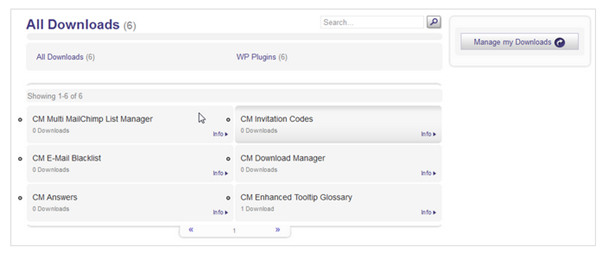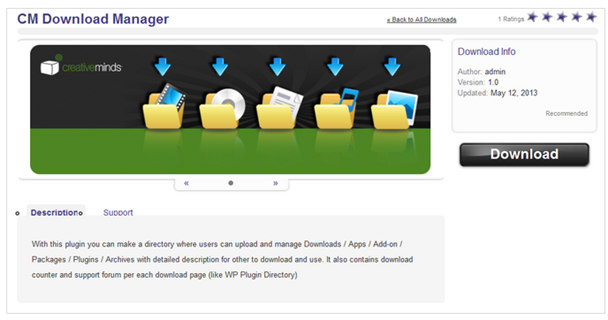如果你想为你的网站添加一个专门提供下载的模块,也就是一个下载管理中心,建议你试试 WordPress下载管理插件:CM Downloads Manager。
CM Downloads Manager is a plug-in for WordPress that enables you to specify which users are allowed to upload, manage, track and support music, documents or files in a directory listing structure that others can use and comment upon. This plugin also supports downloads password protection, integration with retail store checkout, and has preview options for different file formats and for preview listening of music files before downloading.
With this plugin you can create a directory where users can upload and manage Files / Downloads / Apps / Add-on / Packages / Plugins / Archives, where each posting contains its own detailed description. The CM Download Manager plugin tracks downloads with a counter and supports forum comments for each download page (similar to a WP Plugin Directory)
Use-Cases
- Plugin Directory - Creates a plugin directory that is similar to any other WordPress Plugins Directory.
- Download Counter - Counts the number of downloads for each download.
- Support forum - Supports your users by letting them vote and answer existing topics that relate to each download.
- Customer Support - Support for retail customer's questions.
- File Manager - Manages files in a directory structure.
- MP3 and Music file directory - Manages music downloads and allow users to listen to audio files before downloading.
CM Downloads Manager 简介
CM Downloads Manager 是一个近期上线的WordPress下载管理插件。有了这个插件,你可以创建一个目录,用户可以上传和管理下载资源。每个下载页面还包含了下载计数器和投票功能、在线问答支持功能等。
CM Downloads Manager 其实是一种 自定义文章类型 ,可能对主题的兼容性不是非常好,建议有一定的主题修改能力(html代码编辑能力)的朋友使用。目前该插件还设计还有些粗糙,希望以后的版本会完善美观些。
CM Downloads Manager 主要特点
- 包括下载计数器
- 包括每份下载投票
- 包括下载类别
- 只限会员下载
- 管理员可以管理下载
- 每个下载都有支持论坛
- 可以方便地定制模板
- 下载屏幕上的图像预览
- 内部搜索过滤下载
- 支持的文件扩展名,管理员可以定义
- 用户可以从个人中心查看他的下载
- 用户可以接收新的支持问题的通知
CM Downloads Manager 下载
你可以在后台插件安装界面直接搜索 CM Downloads Manager 即可在线安装,或者在此下载 CM Downloads Manager
安装:
- Upload the plugin folder to the
/wp-content/plugins/directory - Activate the plugin through the 'Plugins' menu in WordPress
- Manage your CM Download Manager from Left Side Admin Menu
- All download are located on /cmdownloads/
- User dashboard is located on /cmdownload/dashboard/
- Before adding first download please define download categories
Note: You must have a call to wp_head() in your template in order for the JS plugin files to work properly. If your theme does not support this you will need to link to these files manually in your theme (not recommended).