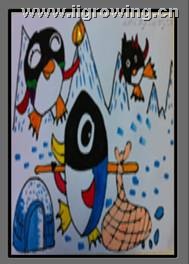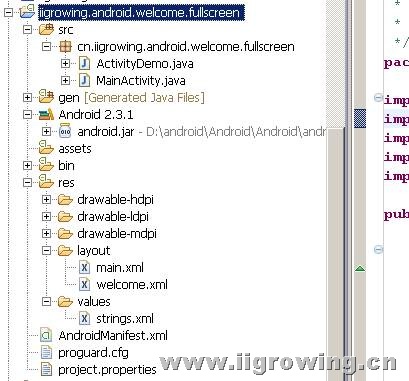原创文章,转载请指明出处并保留原文url地址
一般情况下,我们进入一个Android应用都会出现一个欢迎界面,或者提示用户操作的数页提示界面,界面一般都是全屏的。
本我们程序实现这个全屏界面欢迎页。
网上有如下两种方法:
程序创建完成后目录结构如下:
其中代码如下:
ActivityDemo.java
/*
* Copyright (C) 2010 welcome authors
*
* @author shao
*
* @date 2013.9.21
*
* @blog http://www.iigrowing.cn/
*
* 本程序是android客户端软件演示程序
*
*/
package cn.iigrowing.android.welcome.fullscreen;
import android.app.Activity;
import android.content.Intent;
import android.os.Bundle;
import android.view.Window;
import android.view.WindowManager;
public class ActivityDemo extends Activity {
/** Called when the activity is first created. */
@Override
public void onCreate(Bundle savedInstanceState) {
super.onCreate(savedInstanceState);
/** 全屏设置,隐藏窗口所有装饰 **/
getWindow().setFlags(WindowManager.LayoutParams.FLAG_FULLSCREEN, WindowManager.LayoutParams.FLAG_FULLSCREEN);
/** 标题是属于View的,所以窗口所有的修饰部分被隐藏后标题依然有效,需要去掉标题 **/
requestWindowFeature(Window.FEATURE_NO_TITLE);
setContentView(R.layout.welcome);
Start();
}
public void Start() {
new Thread() {
public void run() {
try {
// 延迟5.5秒钟
Thread.sleep(5500);
} catch (InterruptedException e) {
e.printStackTrace();
}
// 启动 新Activity
Intent intent = new Intent();
intent.setClass(ActivityDemo.this, MainActivity.class);
startActivity(intent);
finish();
}
}.start();
}
}
MainActivity.java
/*
* Copyright (C) 2010 welcome authors
*
* @author shao
*
* @date 2013.9.21
*
* @blog http://www.iigrowing.cn/
*
* 本程序是android客户端软件演示程序
*
*/
package cn.iigrowing.android.welcome.fullscreen;
import android.app.Activity;
import android.os.Bundle;
public class MainActivity extends Activity {
/** Called when the activity is first created. */
@Override
public void onCreate(Bundle savedInstanceState) {
super.onCreate(savedInstanceState);
setContentView(R.layout.main);
}
}
welcome.xml
<?xml version="1.0" encoding="utf-8"?>
<LinearLayout xmlns:android="http://schemas.android.com/apk/res/android"
android:layout_width="fill_parent"
android:layout_height="fill_parent"
android:background="@drawable/welcome"
android:orientation="vertical" >
</LinearLayout>
main.xml
<?xml version="1.0" encoding="utf-8"?>
<LinearLayout xmlns:android="http://schemas.android.com/apk/res/android"
android:layout_width="fill_parent"
android:layout_height="fill_parent"
android:orientation="vertical" >
<TextView
android:layout_width="fill_parent"
android:layout_height="wrap_content"
android:text="@string/hello" />
</LinearLayout>