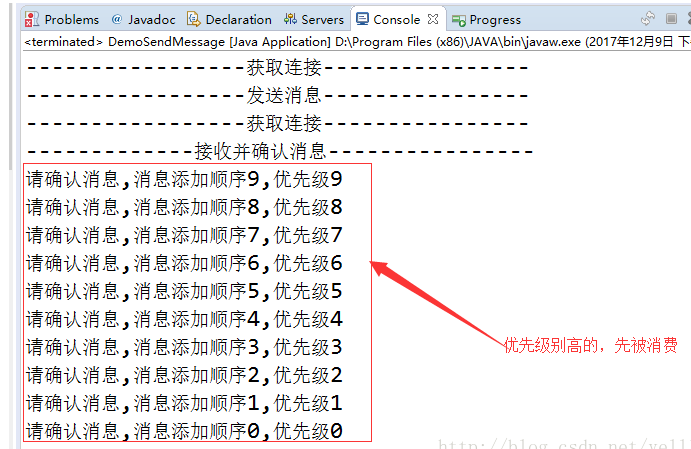我们可以在发送消息时,指定消息的权重,broker可以建议权重较高的消息将会优先发送给Consumer。在某些场景下,我们通常希望权重较高的消息优先传送;不过因为各种原因,priority并不能决定消息传送的严格顺序(order)。
JMS标准中约定priority可以为0~9的数值,值越大表示权重越高,默认值为4。不过activeMQ中各个存储器对priority的支持并非完全一样。比如JDBC存储器可以支持0~9,因为JDBC存储器可以基于priority对消息进行排序和索引化;但是对于kahadb/levelDB等这种基于日志文件的存储器而言,priority支持相对较弱,只能识别三种优先级(LOW: < 4,NORMAL: =4,HIGH: > 4)。在broker端,默认是不支持priority排序的,我们需要手动开启:
- <policyEntry queue=">" prioritizedMessages="true"/>
一旦开启了此属性,此后消息存储时,将会按照prioprity的倒序索引化消息(比如kahadb B+Tree,此后priority将作为索引的一部分)。此后broker从存储器中获取消息时,权重较高的消息将会被优先获取;对于JDBC等其他存储器,可能在获取消息时,按照priority作为排序列来筛选消息。
我们首先简单的描述一下,消息在broker端pending的过程,这涉及到prefetch机制以及消息是否持久化等方面的问题。在broker端,为了优化Consumer消费的效率,通常开启prefetch策略,即从通道中(Queue/Topic)批量加载多条消息,这些消息可能来自内存(非持久化),也可能来自存储文件(持久化消息,或者非持久化消息被swap到临时文件中);borker会为每个Consumer创建一个基于内存的pending buffer,用来保存即将发送给Consumer的消息列表。当buffer中的消息被Consumer消费之后,将会从内存或者文件中继续加载多条消息,然后再根据需要将一定量的消息放入到pending buffer中。由此可见,我们只能保证每次prefetch的消息列表是按照priority排序的,但是有可能在buffer中的消息还没有发送之前,会有更高优先级的消息被写入文件或内存,事实上这已经不能改变消息发送的顺序了;因为我们无法在全局范围内,保证Consumer即将消费的消息是权重最高的!!
不过对于“非持久化”类型的消息(如果没有被swap到临时文件),它们被保存在内存中,它们不存在从文件Paged in到内存的过程,因为可以保证优先级较高的消息,总是在prefetch的时候被优先获取,这也是“非持久化”消息可以担保消息发送顺序的优点。
Broker在收到Producer的消息之后,将会把消息cache到内存,如果消息需要持久化,那么同时也会把消息写入文件;如果通道中Consumer的消费速度足够快(即积压的消息很少,尚未超过内存限制,我们通过上文能够知道,每个通道都可以有一定的内存用来cache消息),那么消息几乎不需要从存储文件中Paged In,直接就能从内存的cache中获取即可,这种情况下,priority可以担保“全局顺序”;不过,如果消费者滞后太多,cache已满,就会触发新接收的消息直接保存在磁盘中,那么此时,priority就没有那么有效了。
在Queue中,prefetch的消息列表默认将会采用“轮询”的方式(roundRobin,注意并不是roundRobinDispatch)[备注:因为Queue不支持任何DispatchPolicy],依次添加到每个consumer的pending buffer中,比如有m1-m2-m3-m4四条消息,有C1-C2两个消费者,那么: m1->C1,m2->C2,m3->C1,m4->C2。这种轮序方式,会对基于权重的消息发送有些额外的影响,假如四条消息的权重都不同,但是(m1,m3)->C1,事实上m2的权重>m3,对于C1而言,它似乎丢失了“顺序性”。
- //参见org.apache.activemq.broker.region.Queue
- //doActualDispatch方法
- //伪代码,描述
- //pendingList: 从store中PageIn 的消息列表,亟待发送
- Iterator it = pendingList.iterator();
- //为了当前Page的消息发送,创建一个消费者列表的copy
- //每个Queue都持有目前所有的消费者列表。
- //在broker端,Subscription负责和Consumer客户端通讯
- List<Subscription> copyConsumers = new ArrayList<Subscription>(this.allSubscriptions);
- Set<Subscription> fullConsumers = new HashSet<Subscription>();
- while(it.hasNext()){
- Message mx = it.next();
- for(Subscription consumer : copyConsumers){
- if(fullConsumers.contains(consumer)){
- break;//如果当前consumer亟待确认的消息已经超过了prefetch
- }
- //如果当前consumer中的pendingBuffer没有满
- if(!consumer.isFull()){
- it.remove();
- consumer.dispatch(mx);//异步发送消息,addBuffer
- if(!strictOrderDispatch){
- //如果不是严格顺序发送
- //对consumers按照权重排序
- //权重高的consumer,将会被有限填充buffer
- //当权重相同时,将会按照它们最后发送消息的ID,倒序排列
- //即消息ID较小的,将会优先获取新消息。
- Collections.sort(this.allSubscritpions);
- //重建copy
- copyConsumers = new ArrayList<Subscription>(this.allSubscriptions);
- }
- }else{
- fullConsumers.add(consumer);
- }
- }
- if(!pendingList.isEmpty()) {
- //剩余的消息,将会被cache起来,继续轮训上述过程
- }
为了让priority的消息更加具备顺序性,我们可以通过如下配置来调整:
- //queue or topic
- <policyEntry queue=">" strictOrderDispatch="true" />
strictOrderDispatch“严格顺序转发”,这是区别于“轮询”的一种消息转发手段;不过不要误解它为“全局严格顺序”,它只不过是将prefetch的消息依次填满每个consumer的pending buffer。比如上述例子中,如果C1-C2两个消费者的buffer尺寸为3,那么(m1,m2,m3)->C1,(m4)->C2;当C1填充完毕之后,才会填充C2。由此这种策略可以保证buffer中所有的消息都是“权重临近的”、有序的。(需要注意:strictOrderDispatch并非是解决priority消息顺序的问题而生,只是在使用priority时需要关注它)。
对于Queue而言,仅仅使用strictOrderDispatch并不能完全解决顺序问题,它可能是相对高效但是比较粗略的方式;如果需要严格保证有序性,我们需要按照如下方式配置:
- <policyEntry queue=">" prioritizedMessages="true" useCache="false" expireMessagesPeriod="0" queuePrefetch="1" />
useCache=false来关闭内存,强制将所有的消息都立即写入文件(索引化,但是会降低消息的转发效率);queuePrefetch=1来约束每个consumer任何时刻只有一个消息正在处理,那些消息消费之后,将会从文件中重新获取,这大大增加了消息文件操作的次数,不过每次读取肯定都是priority最高的消息。[对于broker而言,如果指定了prioritizedMessage将在存储时就根据消息的权重建立索引顺序,在内存中使用PrioritizedPendingList保存消息;否则将使用OrderedPendingList]
“strictOrderDispatch”也适用于Topic,broker可以保证所有Subscriber获得的消息的顺序是一致的。不过Topic支持DispatchPolicy,但是不支持"strictOrderDispatch"属性,这个与Queue有所不同。
- <policyEntry topic=">">
- <dispatchPolicy>
- <strictOrderDispatchPolicy />
- </dispatchPolicy>
- </policyEntry>
此外,对于Consumer而言,我们需要关注一个参数:messagePrioritySupported;它表示consumer端是否支持权重排序,默认为true,即当Consumer客户端使用了prefetchSize时,将会对这些已经到达Session但还没有转发给Consumer的消息列表,按照权重排序。我们可以通过这种方式开启:
- //brokerUrl中
- jms.messagePrioritySupported=true
如果你关闭了此选项,那么需要注意,当高权重的消息因为消费异常而重发时,将不能被优先消费。
设置方式
消息的优先级。0-4为正常的优先级,5-9为高优先级。可以通过下面方式设置:
producer.setPriority(9);
---------
http://activemq.apache.org/consumer-priority.html consumer 优先级
http://activemq.apache.org/activemq-message-properties.html 消息优先级
1、设置 consumer 的优先级:
queue = new ActiveMQQueue("TEST.QUEUE?consumer.priority=10");
consumer = session.createConsumer(queue);priority 的取值从0到127。broker 按照 consumer 的优先级给 queue 的 consumers 排序,首先把消息分发给优先级最高的 consumer。一旦该 consumer 的 prefetch buffer 满了,broker 就把消息分发给优先级次高的,prefetch buffer 不满的 consumer。
// org.apache.activemq.broker.region.Queue
// consumer priority 的比较器
private final Comparator<Subscription> orderedCompare = new Comparator<Subscription>() {
@Override
public int compare(Subscription s1, Subscription s2) {
// We want the list sorted in descending order
// 倒序,即数值大的优先级高
int val = s2.getConsumerInfo().getPriority() - s1.getConsumerInfo().getPriority();
if (val == 0 && messageGroupOwners != null) {
// then ascending order of assigned message groups to favour less loaded consumers
// Long.compare in jdk7
long x = s1.getConsumerInfo().getLastDeliveredSequenceId();
long y = s2.getConsumerInfo().getLastDeliveredSequenceId();
val = (x < y) ? -1 : ((x == y) ? 0 : 1);
}
return val;
}
};
// 添加 consumer 的时候,会触发排序
// 在 consumers 列表中,靠前的 consumer,先分发消息
private void addToConsumerList(Subscription sub) {
if (useConsumerPriority) {
consumers.add(sub);
Collections.sort(consumers, orderedCompare);
} else {
consumers.add(sub);
}
}2、设置 message 的优先级需要在 broker 端和 producer 端配置:
2.1 在 broker 端设置 TEST.BAT 队列为 prioritizedMessages = "true"
<policyEntry queue="TEST.BAT" prioritizedMessages="true" producerFlowControl="true" memoryLimit="1mb">
<deadLetterStrategy>
<individualDeadLetterStrategy queuePrefix="TEST"/>
</deadLetterStrategy>
<pendingQueuePolicy>
<storeCursor/>
</pendingQueuePolicy>
</policyEntry>2.2 producer 发送消息时,设置 message 的优先级
TextMessage message = session.createTextMessage(text); producer.send(destination, message, DeliveryMode.NON_PERSISTENT, 1, 0);
设置 message 的优先级,需要调用:
void javax.jms.MessageProducer.send(Destination destination, Message message, int deliveryMode, int priority, long timeToLive) throws JMSException
而不能这么写:
TextMessage message = session.createTextMessage(text); message.setJMSPriority(0);
初步看是 ActiveMQ 的 bug。消息的 priority 值,从0到9。消息配置了优先级之后,消息存放在 PrioritizedPendingList 中。
// 省略部分代码
private class PrioritizedPendingListIterator implements Iterator<MessageReference> {
private int index = 0;
private int currentIndex = 0;
List<PendingNode> list = new ArrayList<PendingNode>(size());
PrioritizedPendingListIterator() {
for (int i = MAX_PRIORITY - 1; i >= 0; i--) {
// priority 值大的优先级高
OrderedPendingList orderedPendingList = lists[i];
if (!orderedPendingList.isEmpty()) {
list.addAll(orderedPendingList.getAsList());
}
}
}
}
---------ActiveMq之消息的优先级-yellowcong
消息发送后,有的时候收发消息的顺序不是我们发送消息前的优先级发送的,我们可以通过配置activemq.xml,设定哪个队列按照优先级别来进行数据的发送。
修改配置文件
修改配置文件,设定需要配置优先级操作的消息队列
vim apache-activemq-5.11.1/conf/activemq.xml
#大概44行左右
#设定queue="queue1" 设定 queue1 的队列是按优先级发送的
<policyEntry queue="queue1" prioritizedMessages="true" />
#重启服务生效
apache-activemq-5.11.1/bin/activemq-admin start
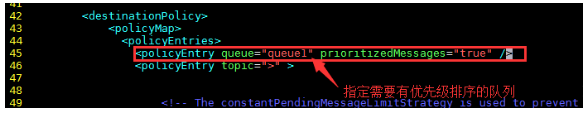
测试案例
package com.yellowcong.provice;
import javax.jms.Connection;
import javax.jms.ConnectionFactory;
import javax.jms.DeliveryMode;
import javax.jms.Destination;
import javax.jms.MessageConsumer;
import javax.jms.MessageProducer;
import javax.jms.Session;
import javax.jms.TextMessage;
import org.apache.activemq.ActiveMQConnectionFactory;
/**
* 创建用户:狂飙的yellowcong<br/>
* 创建日期:2017年12月9日<br/>
* 创建时间:上午11:01:51<br/>
* 机能概要:
*/
public class DemoSendMessage {
// activemq的服务器地址
private static final String ACTIVEMQ_HOST = "tcp://192.168.100.10:61616";
// 用户名
private static final String USERNAME = "yellowcong";
// 密码
private static final String PASSWORD = "yellowcong";
public static void main(String[] args) throws Exception {
provider();
customer();
}
/**
* 创建用户:狂飙的yellowcong<br/>
* 创建日期:2017年12月9日<br/>
* 创建时间:上午10:52:05<br/>
* 机能概要:消费者确认消息
*
* @throws Exception
*/
public static void customer() throws Exception {
// 获取连接
Connection conn = null;
try {
conn = getConnection();
// 获取session
Session session = conn.createSession(true, Session.CLIENT_ACKNOWLEDGE);
// 需要和activemq.xml配置文件的队列对上
Destination destination = session.createQueue("queue1");
// 获取消费者
MessageConsumer cus = session.createConsumer(destination);
System.out.println("-------------接收并确认消息----------------");
while (true) {
// 接收消息
TextMessage msg = (TextMessage) cus.receive();
if (msg == null) {
break;
}
// 确认接收, 又开启一个线程,去发送给服务器,按收到消息了
msg.acknowledge();
System.out.println(msg.getText());
}
} finally {
// 关闭连接
conn.close();
}
}
/**
* 创建用户:狂飙的yellowcong<br/>
* 创建日期:2017年12月9日<br/>
* 创建时间:上午10:48:03<br/>
* 机能概要: 生产消息
*
* @throws Exception
*/
public static void provider() throws Exception {
// 获取连接
Connection conn = null;
try {
conn = getConnection();
// 获取session
Session session = conn.createSession(true, Session.CLIENT_ACKNOWLEDGE);
// 创建队列
// 需要和activemq.xml配置文件的队列对上
Destination destination = session.createQueue("queue1");
// 获取生产者
MessageProducer pro = session.createProducer(destination);
// 创建消息
TextMessage msg = session.createTextMessage();
// 发送消息
// 第一个参数 消息的目的地 Destination
// 第二个参数 发送的消息
// 第三个参数 消息的模式 DeliveryMode
// 第四个参数 消息的优先级
// 第五个参数 消息存活时间 存活时间单位是ms
for (int i = 0; i < 10; i++) {
msg.setText("请确认消息,消息添加顺序"+i+",优先级" + i);
pro.send(destination, msg, DeliveryMode.NON_PERSISTENT, i, 1000 * 10);
}
// 提交事物
session.commit();
System.out.println("-----------------发送消息----------------");
} finally {
// 关闭连接
conn.close();
}
}
/**
* 创建用户:狂飙的yellowcong<br/>
* 创建日期:2017年12月9日<br/>
* 创建时间:上午10:42:48<br/>
* 机能概要: 获取连接
*
* @return
* @throws Exception
*/
public static Connection getConnection() throws Exception {
// 1.获取工厂连接类
ConnectionFactory fc = new ActiveMQConnectionFactory(USERNAME, PASSWORD, ACTIVEMQ_HOST);
// 2.获取连接
Connection conn = fc.createConnection();
conn.start();
System.out.println("-----------------获取连接----------------");
return conn;
}
}
运行结果
搭建可以发现,优先级别高的先消费。